


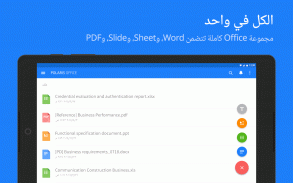
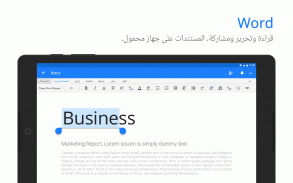
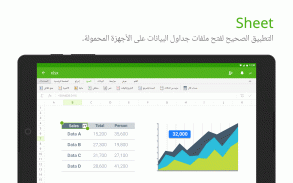
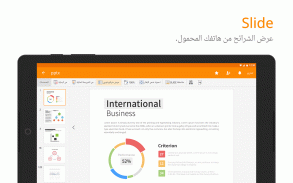
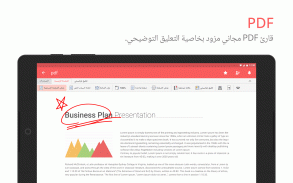
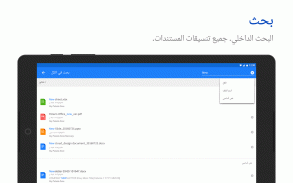
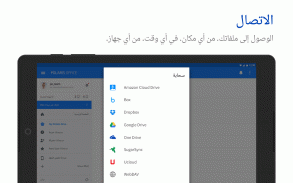
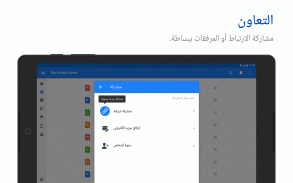

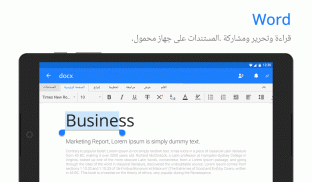
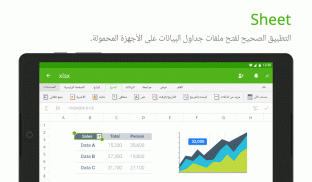
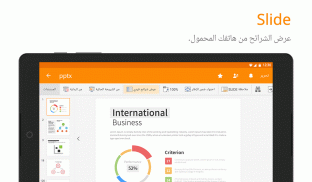

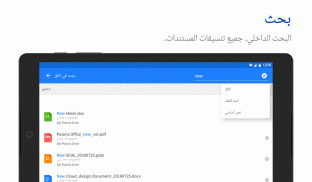
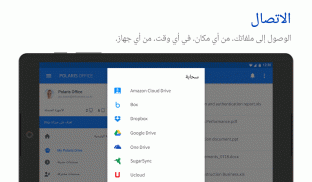
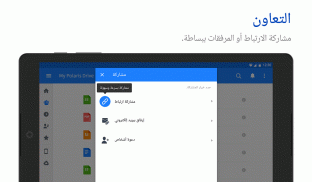


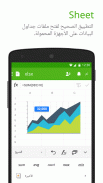





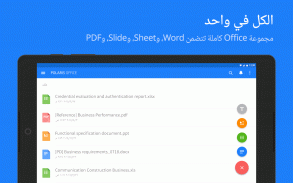
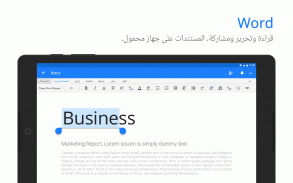
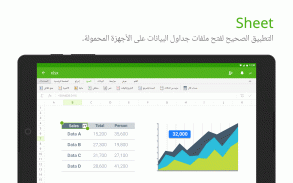
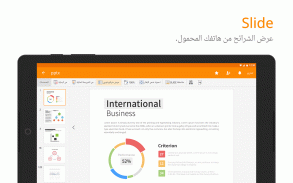
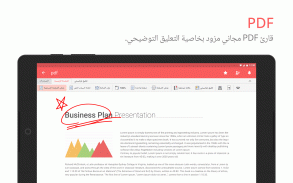
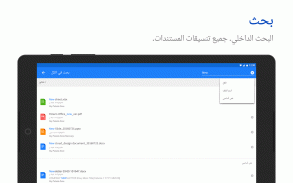
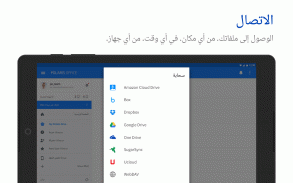
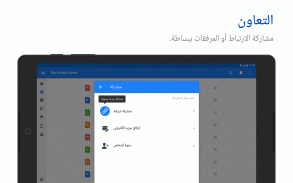

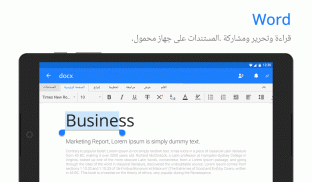
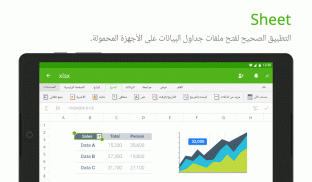
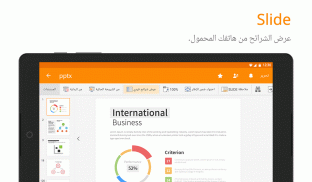

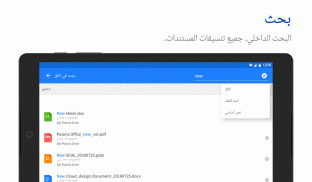
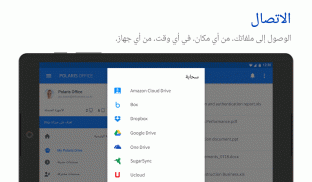
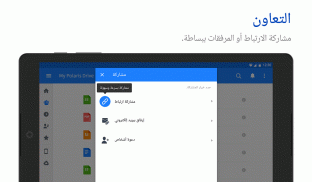


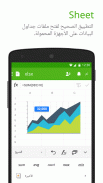





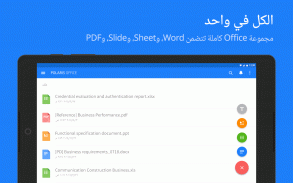
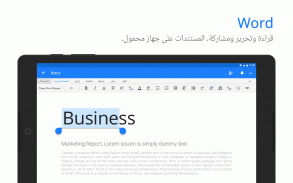
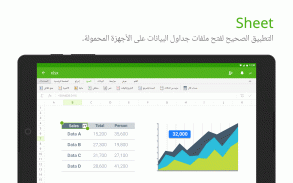
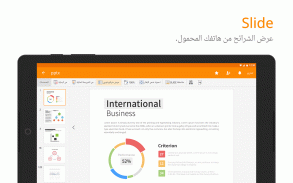
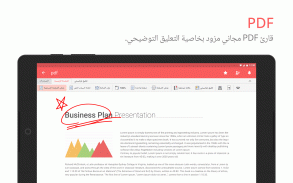
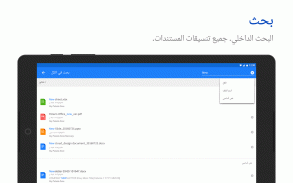
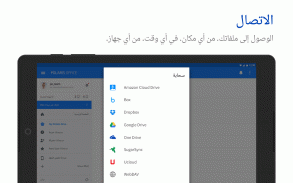
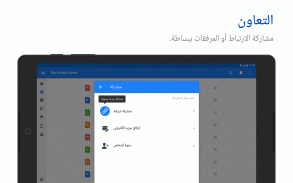

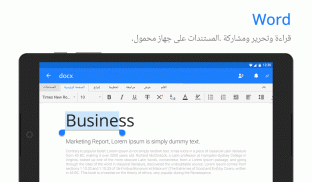
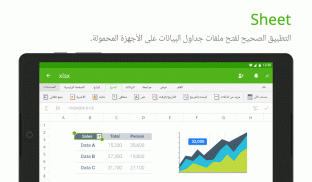
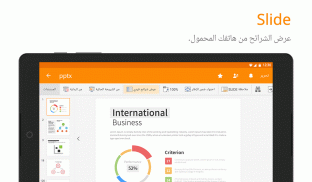

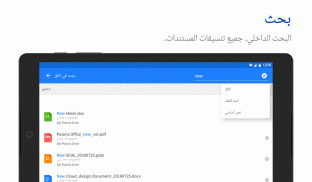
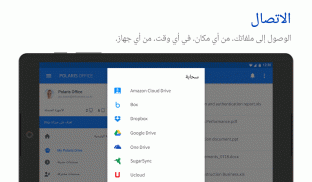
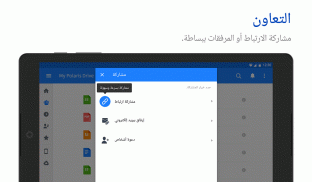


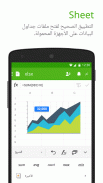





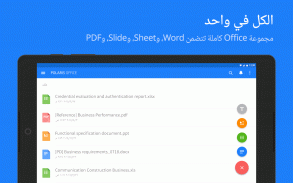
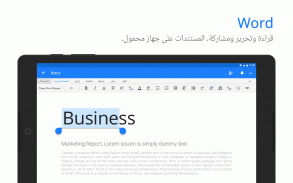
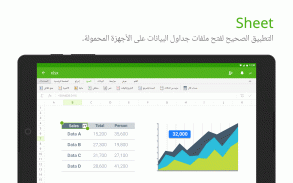
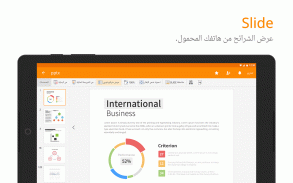
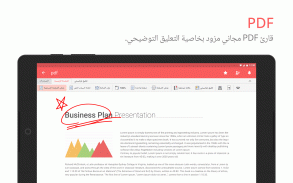
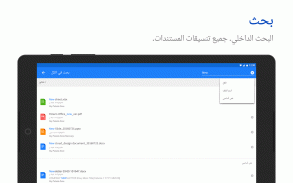
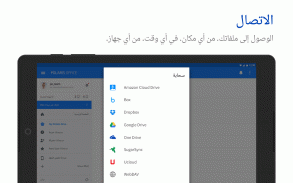
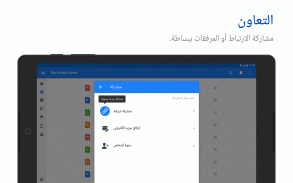

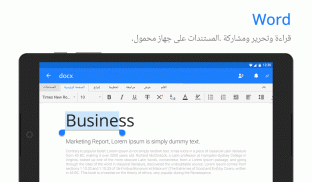
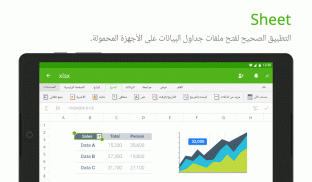
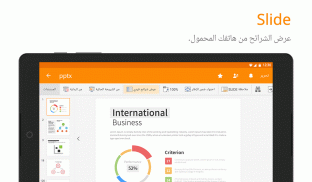

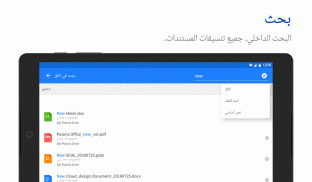
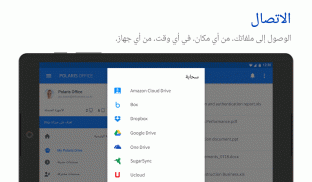
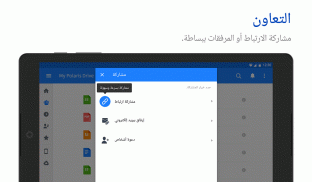


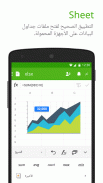






وصف لـ Polaris Office for LG Device
أفضل تطبيق مكتب يفضله 60 مليون مستخدم حول العالم.
جوائز "اختيار المحررين"، "أفضل تطبيق في 2015"، و"أفضل مطور" مقدمة من Google Play .
Polaris Office + PDF هو تطبيق مكتب مجاني يحتوي على ميزات شاملة لعرض، تحرير، مشاركة، وضع مذكرة، وأرشفة جميع أنواع المستندات في أي زمان ومكان.
جميع تنسيقات المستندات وجميع خدمات السحابة في تطبيق واحد
* عرض وتحرير جميع أنواع المستندات بأعلى مستوى من التوافق: Microsoft Office Word، Powerpoint، Excel، Google Docs، Spreadsheet، Slide، TXT، وAdobe PDF.
* الوصول والحفظ في خدمة التخزين السحابية المفضلة لديك مثل Google Drive، Dropbox، Box، OneDrive، وغيرها.
قارئ ومحول PDF قوي
* عرض مستند PDF على الجهاز المحمول في أي وقت
* إنشاء الملاحظات المهمة على مستند PDF والتعليق عليه
* تحويل المستند إلى PDF على الهاتف الذكي أو الكمبيوتر اللوحي
حجم صغير، ميزات كبيرة
* استمتع بميزات التحرير القوية بما يشمل التعليق على مستند PDF، وضع مذكرة، إنشاء ملاحظة، وإدارة الملفات على السحابة باستخدام تطبيق صغير!
إنشاء عرض تقديمي أكثر إبهارًا
* إنشاء عرض تقديمي أكثر إبهارًا باستخدام ميزتي القلم والمؤشر
* استخدام ميزة Google Chromecast للعرض التقديمي
توفير الوقت مع سهولة الوصول إلى مستنداتك
* يتم مزامنة جميع المستندات تلقائيًا إلى السحابة للوصول إليها بطريقة سهلة وسريعة في أي وقت تريد
* الوصول إلى مستنداتك الأخيرة والمشتركة بضغطة واحدة
مشاركة مستندك
* مشاركة مستندك عن طريق الرابط، البريد الإلكتروني، الرسائل الفورية، Facebook، Twitter، والمزيد
* عرض المستند المحدث باستخدام الرابط المشترك
* ترك التعليقات في المستند ومناقشة الأفكار مع الآخرين
إضافة ملاحظة بخط اليد
* كتابة أفكارك وإضافة تعليق على جميع أنواع المستندات بسهولة كما لو كنت تكتب على ورقة
البحث عن كل مستنداتك
* البحث عن كل مستنداتك باسم المستند، النص داخل مستند، والمزيد من الخيارات
* تقديم العديد من خيارات الفرز للبحث عن الخيارات بسهولة
مستندات وبيانات بأمان
* جميع مستنداتك وبياناتك مشفرة.
* حماية مستنداتك برمز الدخول إلى التطبيق
التركيز على تحقيق أهدافك
* اكتب سيرتك الذاتية، ملاحظات المحاضرة، تقارير الاجتماعات، تخطيطات الميزانيات، والمزيد في العديد من القوالب.
الميزات بالتفصيل:
* دعم تنسيقات: doc docx / xls xlsx / ppt pptx / pdf / txt
* التصدير إلى PDF وMemo
* مزامنة جميع المستندات تلقائيًا باستخدام Polaris Drive
* تنزيل الملفات وتحريرها من خدمات التخزين السحابية الأخرى (Google Drive / Dropbox / Box / OneDrive / Amazon Cloud Drive / uCloud وWebDAV)
* أرشفة المستندات المهمة بشكل منفصل
* البحث عن عناوين ومحتويات المستندات
* إضافة الرؤوس، التذييلات، التعليقات الختامية، والحواشي السفلية وتحريرها
* تتوفر مسطرة
* أكثر من 300 صيغة للحساب، الماليات، التاريخ/الوقت، الإحصائيات، قواعد البيانات، البحث، والمزيد
* 24 قالبًا مختلفًا، 20 مخططًا ثنائي/ثلاثي الأبعاد، و173 شكلاً مختلفًا
* 37 تأثير انتقال للشرائح
* وضع الكاميرا الذي يمكن استخدامه لالتقاط الصور وتطبيقها على المستند / إدراج وتشغيل مقاطع الفيديو / فتح مستندات ZIP مباشرةً
اللغات المدعومة:
دعم الكورية، الإنجليزية، الإسبانية، البرتغالية، و14 لغات أخرى.
لمعرفة المزيد حول Polaris Office:
- الموقع الرسمي: http://www.polarisoffice.com
- Facebook: http://www.facebook.com/polarisoffice
- Twitter: http://www.twitter.com/polarisoffice
- لأي استفسارات، انتقل إلى التطبيق > الإعدادات > دعم العملاء، أو تواصل معنا عبر البريد الإلكتروني support@polarisoffice.com.
- خصوصية وشروط Polaris Office: http://www.polarisoffice.com/privacy
ملاحظة
- يمكن للمستخدمين التسجيل للحصول على Polaris Office باستخدام عنوان البريد الإلكتروني المستخدم على أجهزتهم.
- دعم الوصول إلى المستندات المحفوظة على خدمات التخزين السحابية الأخرى.
- دعم حفظ المستندات المحررة في خدمات التخزين السحابية الأخرى.










